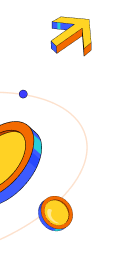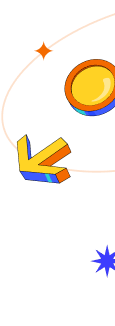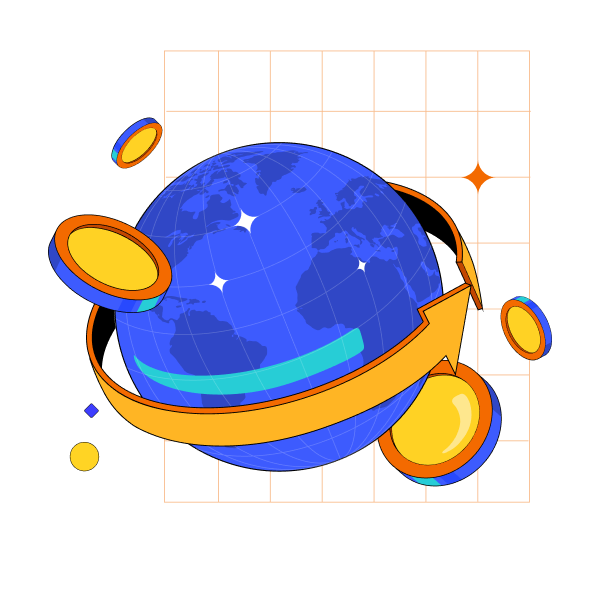Buy crypto with your Fiat Wallet by registering a free account on the Azasend website or mobile app, then follow the steps below.
A fiat wallet is a digital wallet used to store and manage fiat currencies (such as NGN, ZAR, VND), allowing users to deposit, withdraw, and transact with traditional money easily.
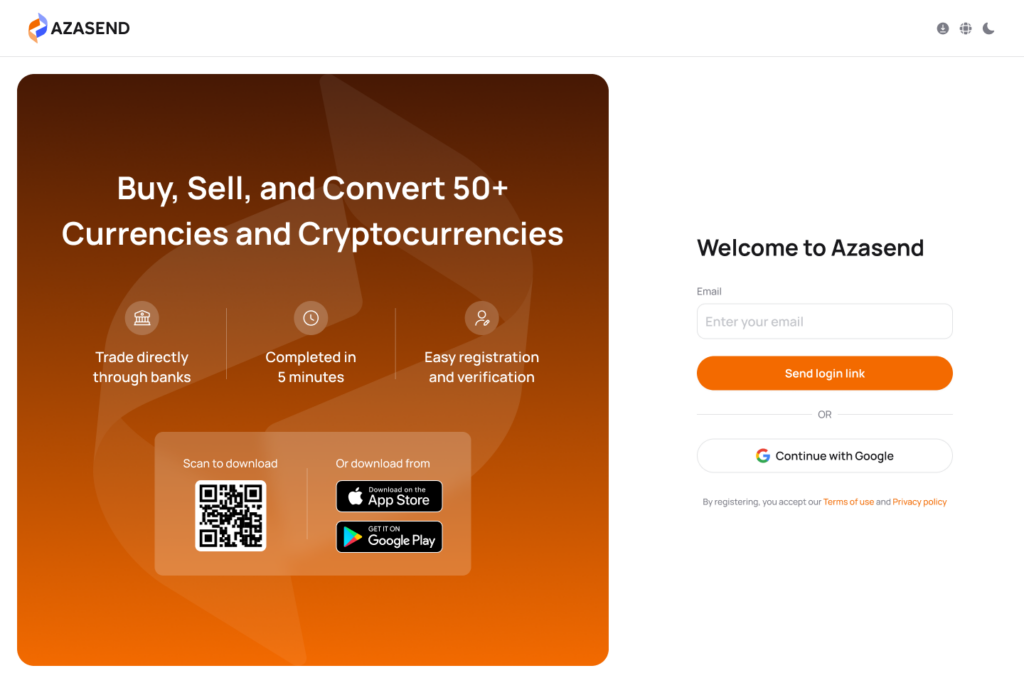
1. Choose the coin you want to buy
- On the home screen of the app, click on “Buy”, then select the coin you want to purchase, such as BTC, ETH, USDT, XRP, etc.
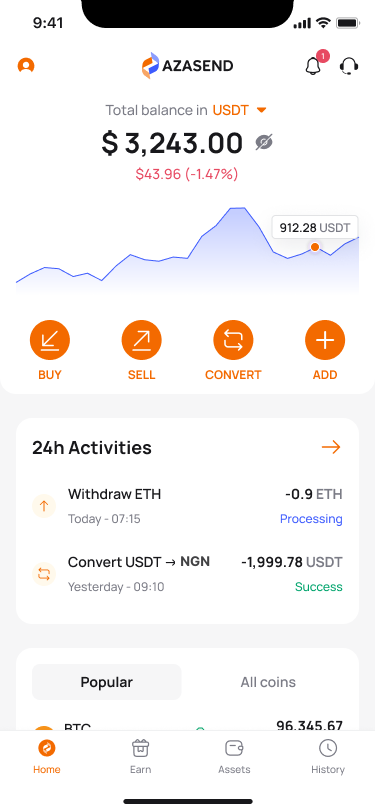
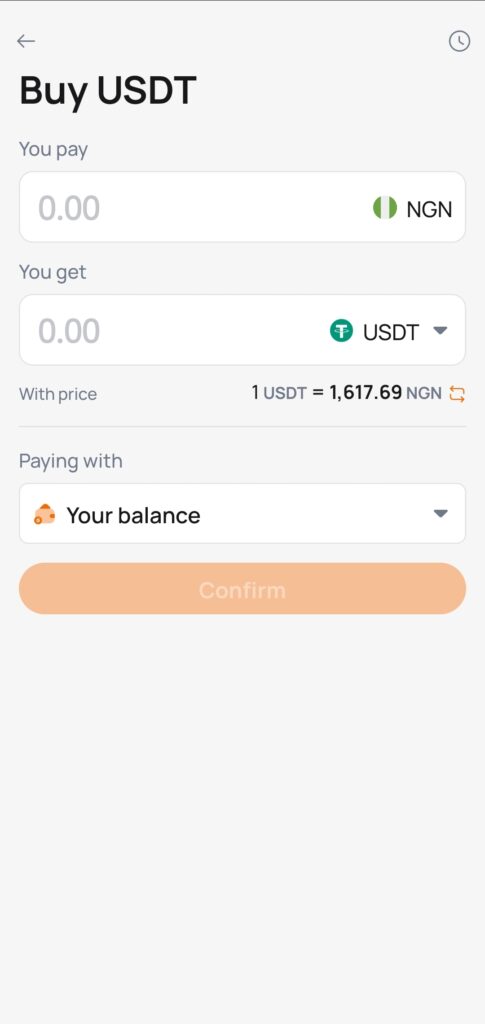
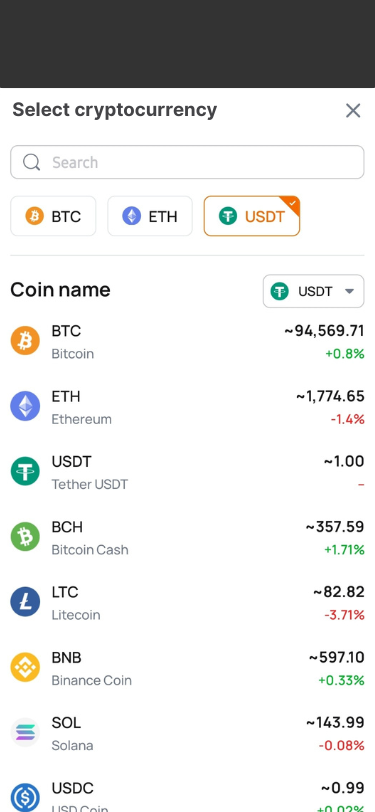
2. Select a payment method
- Enter either the amount of fiat you want to spend or the amount of crypto you want to purchase — the system will automatically calculate the rest.
- Then, select your balance (Fiat Wallet – Azasend Wallet). Alternatively, you can choose a bank transfer, and the system will provide the necessary payment details for you to make a manual transfer.
>>> See more: How to Buy Crypto using Bank Transfer on Azasend
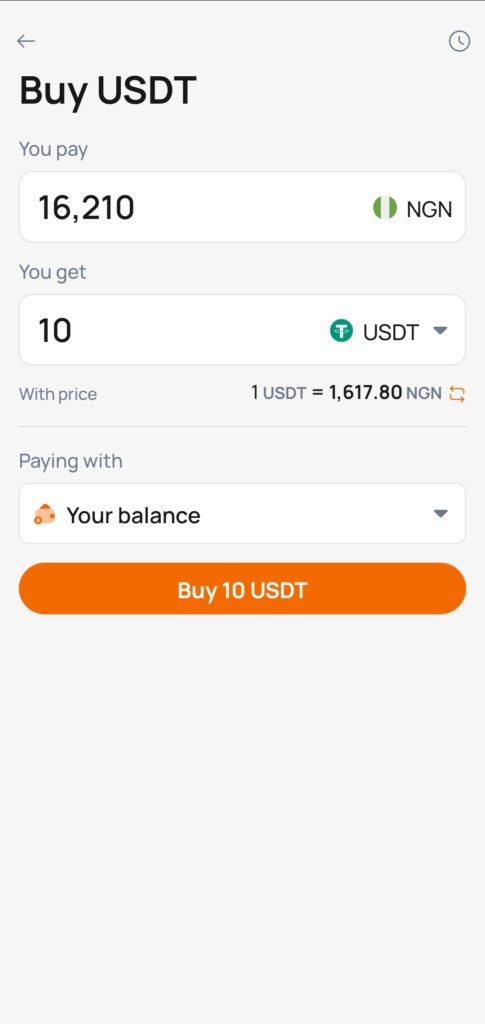
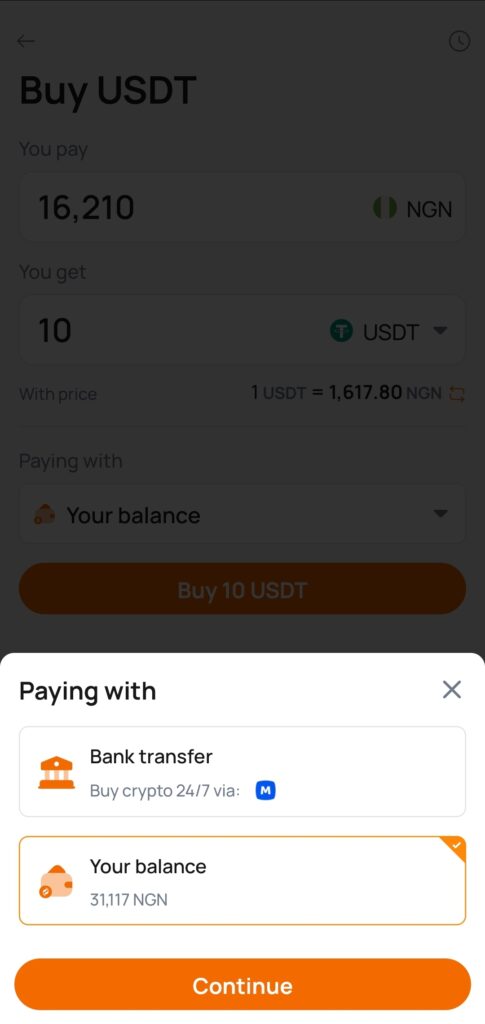
3. Review and Confirm the Transaction
- Review the transaction details and confirm.
- The crypto will be transferred to your wallet instantly.
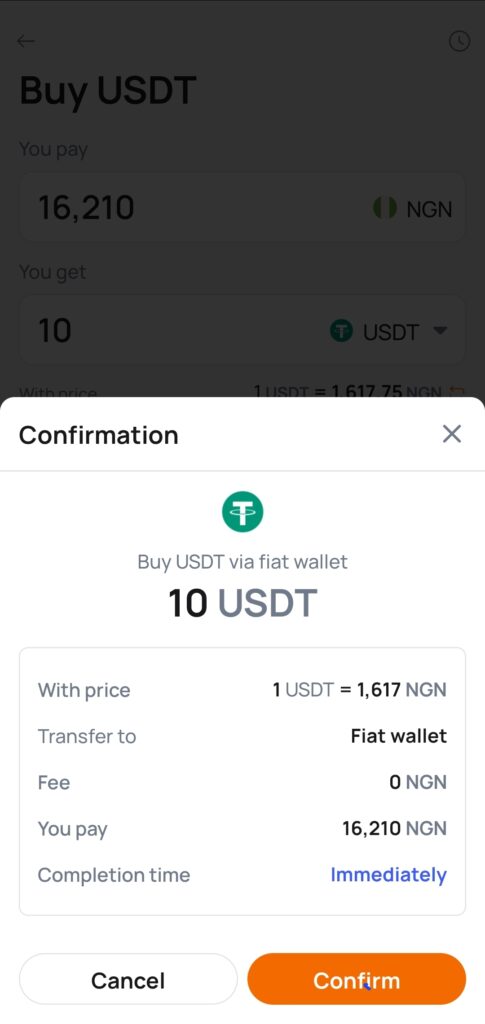
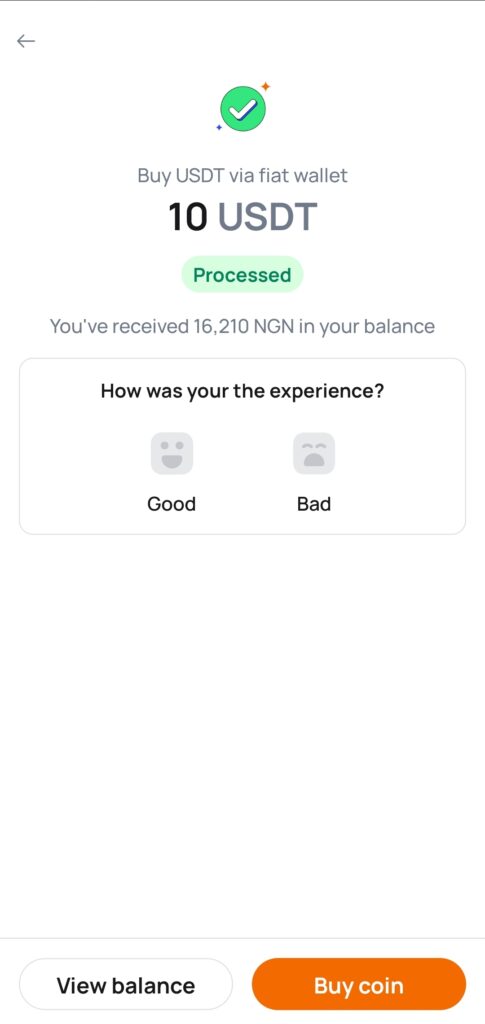
>>> See more:
- How to Buy Crypto using Bank Transfer on Azasend
- How to Sell Crypto to Fiat Wallet on Azasend
- How to Sell Crypto to Bank Account on Azasend
- How to Convert Crypto Instantly on Azasend
- How to Add Money to Fiat Wallet on Azasend
- How to Deposit Crypto via Blockchain into Azasend
- How to Deposit Crypto from Remitano or Metamask to Azasend
- How to Verify Your Identity on Azasend