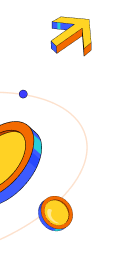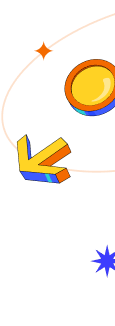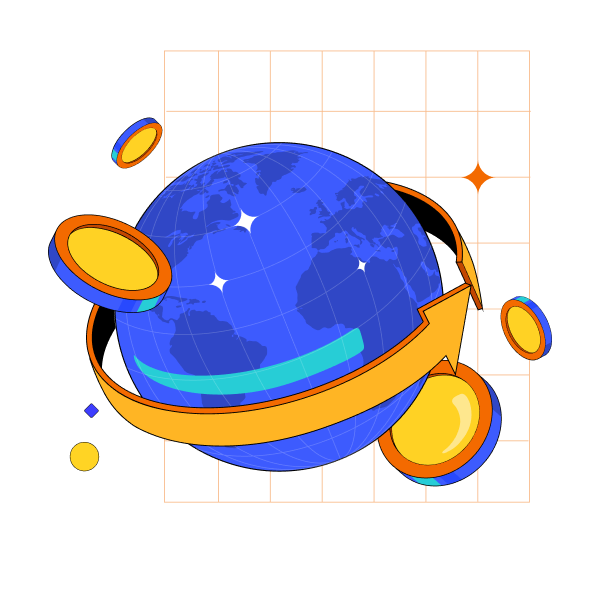Convert Crypto by registering a free account on the Azasend website or mobile app, then follow the steps below.
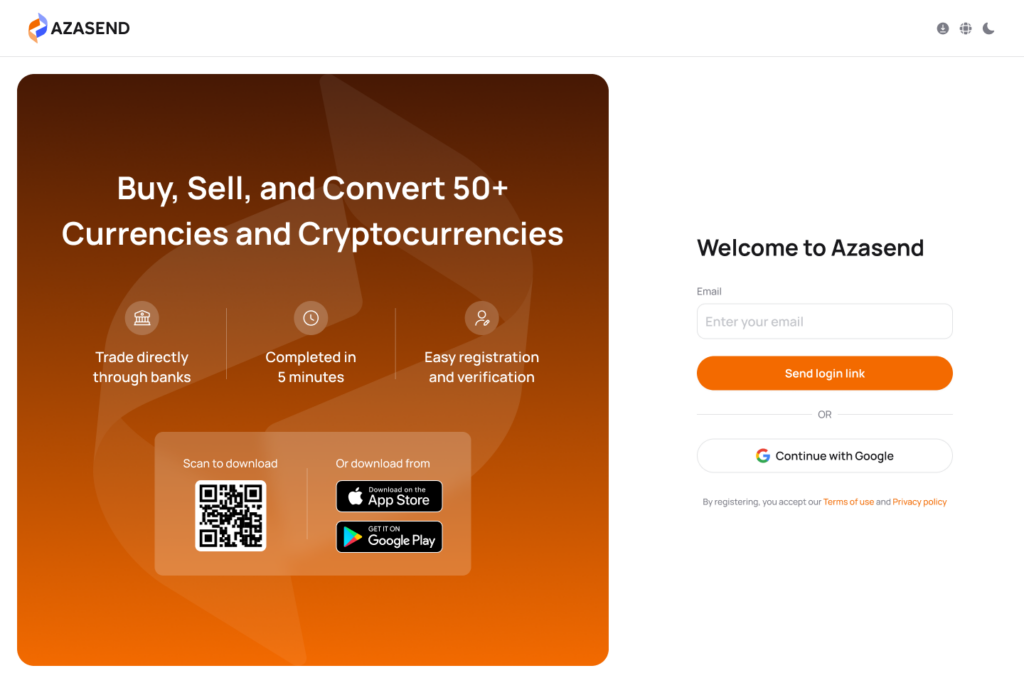
1. Choose the coin or fiat currency you want to convert
- On the home screen of the app, click on “Convert”, then select the coin you want to convert — it could be BTC, ETH, USDT, XRP, etc., or fiat currencies like NGN, ZAR, VND…
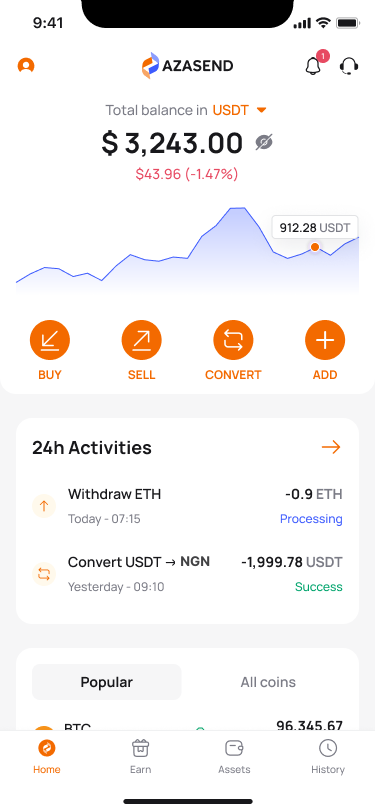
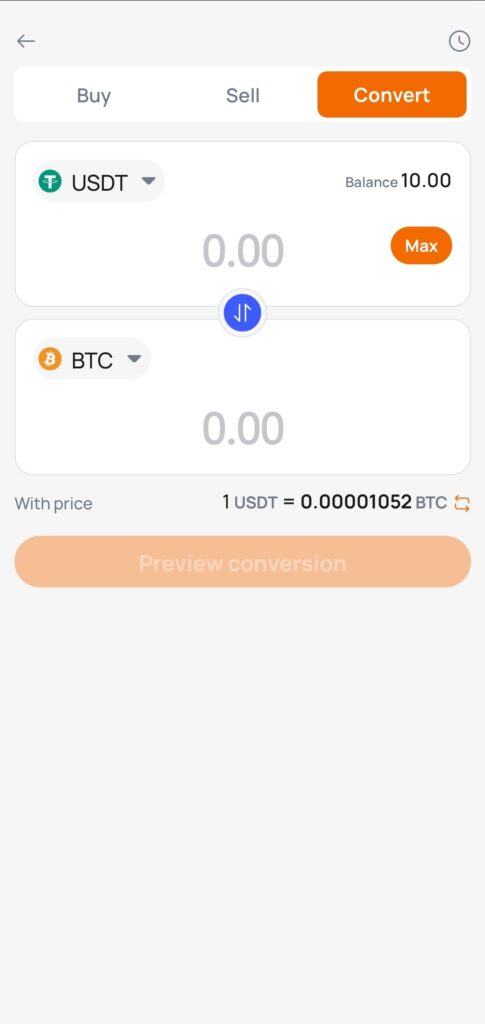
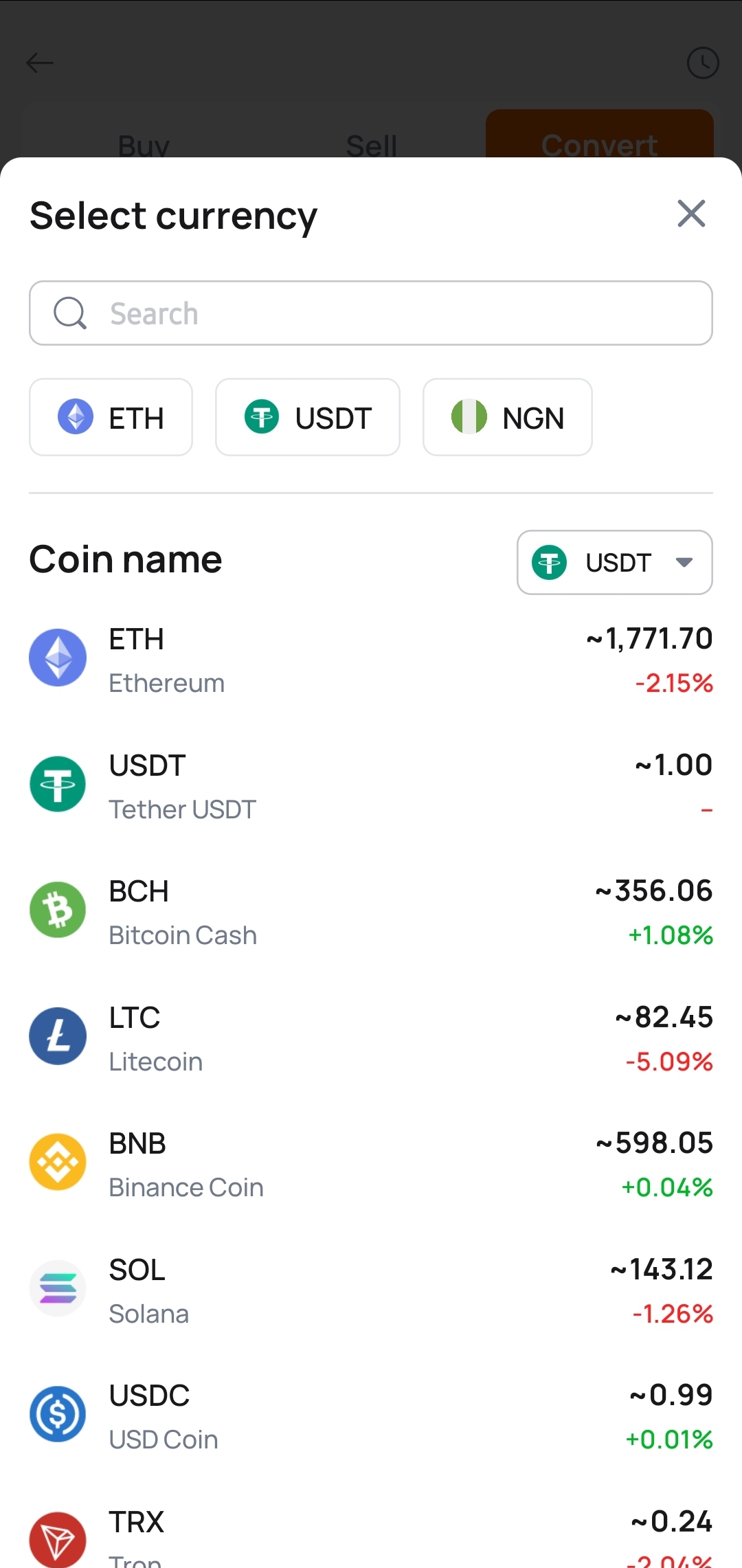
2. Enter Amount
- Enter the amount of coin you want to convert, check the amount of the new coin you’ll receive.
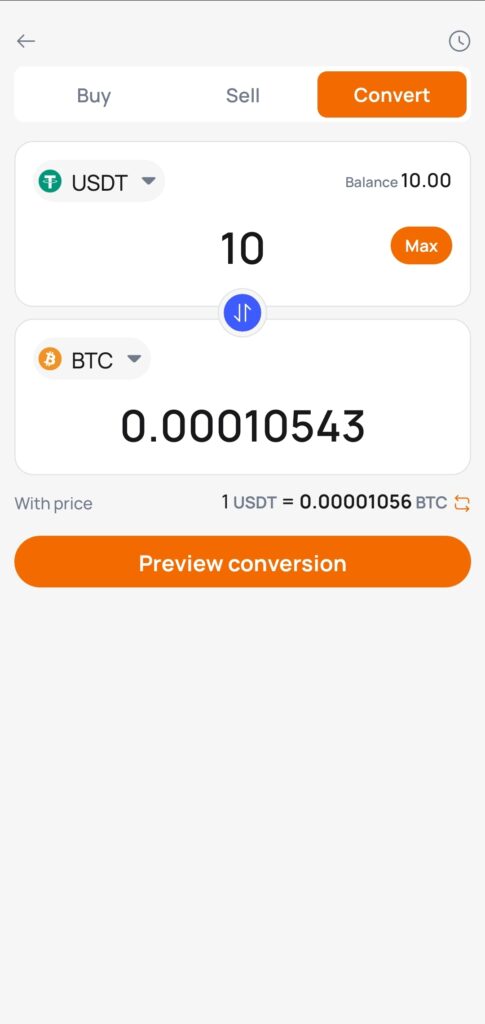
3. Review and Confirm the transaction
- Double-check the transaction details and confirm.
- The converted coin will be instantly credited to your wallet.
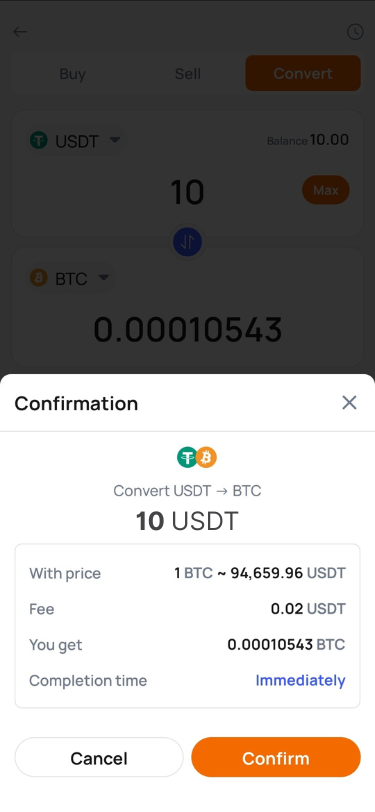
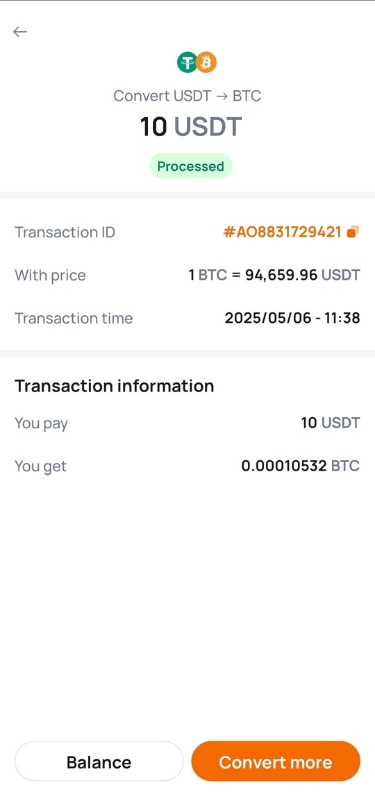
>>> See more:
- How to Buy Crypto using Fiat Wallet on Azasend
- How to Buy Crypto using Bank Transfer on Azasend
- How to Sell Crypto to Fiat Wallet on Azasend
- How to Sell Crypto to Bank Account on Azasend
- How to Add Money to Fiat Wallet on Azasend
- How to Deposit Crypto via Blockchain into Azasend
- How to Deposit Crypto from Remitano or Metamask to Azasend
- How to Verify Your Identity on Azasend