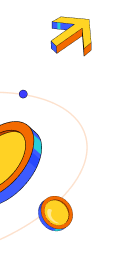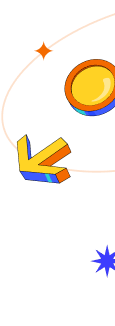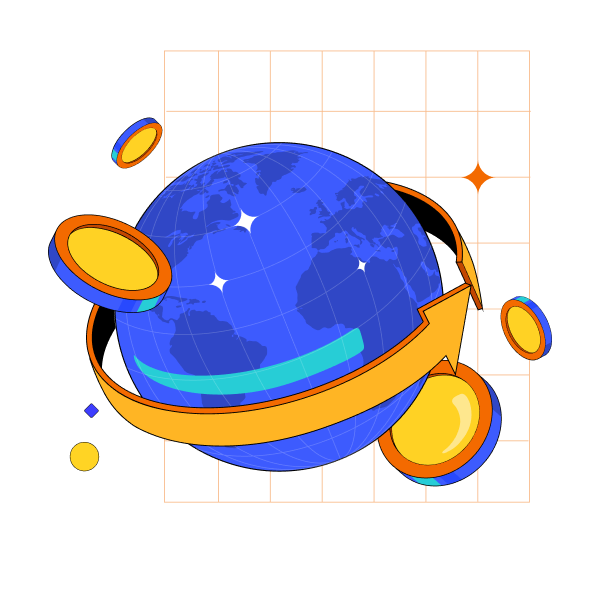Deposit Crypto by registering a free account on the Azasend website or mobile app, then follow the steps below.
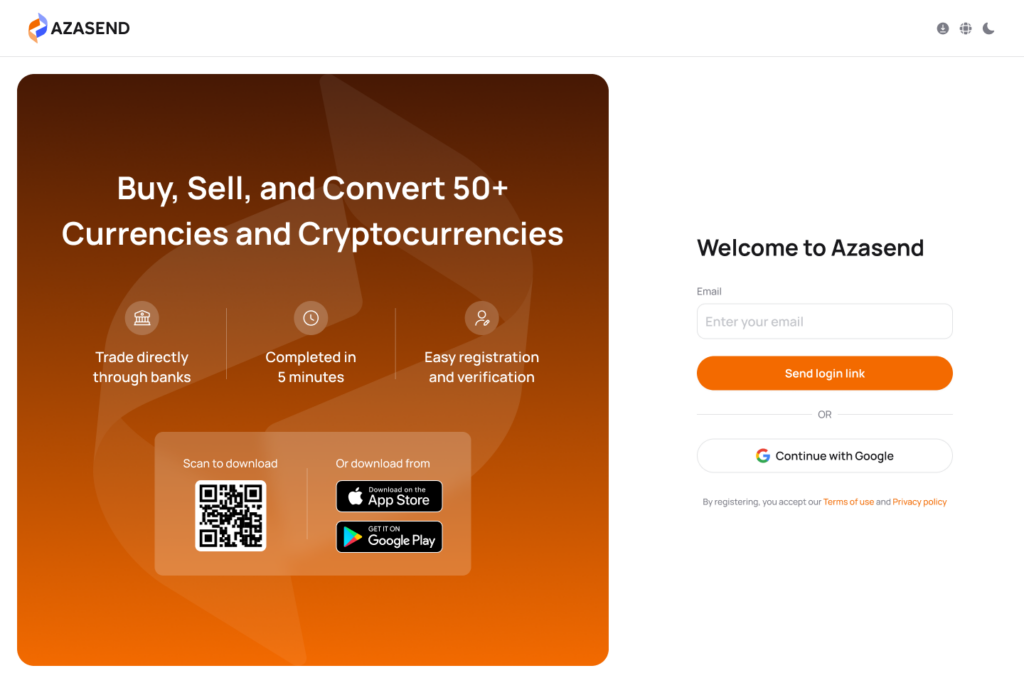
1. Select the Coin You Want to Deposit
- Click “Add” → select “Crypto”, then choose the Coin you want to deposit (e.g., BTC, ETH, USDT, XRP,…).
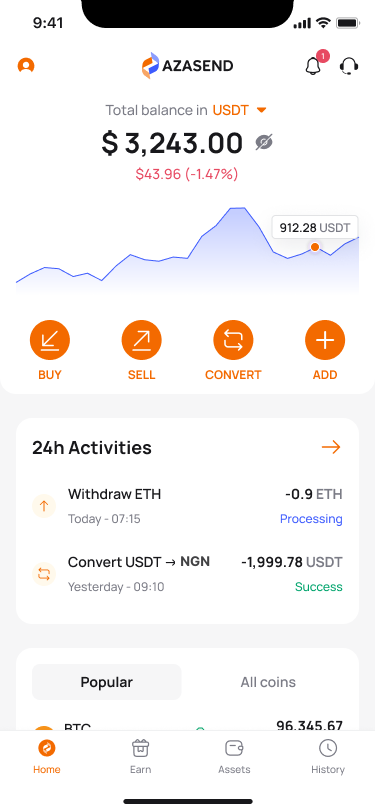

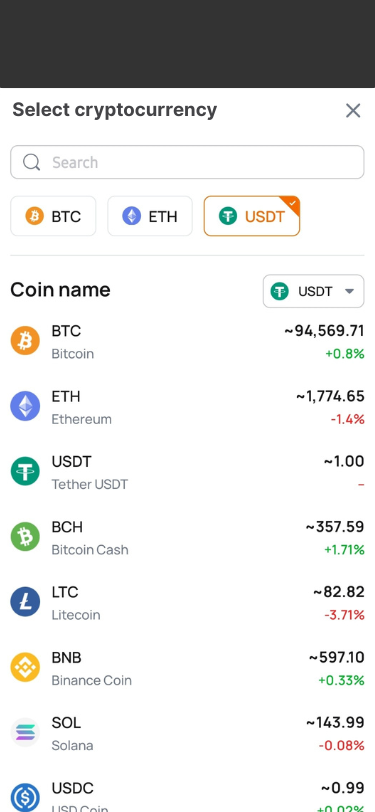
2. Select the Network for Deposit
- Make sure to select the correct network that corresponds to the coin you want to deposit (e.g., TRX → TRON, BNB → BSC, ETH → Ethereum, etc.).
- The system will provide a wallet address that matches the selected network.
- You can also connect with wallets like MetaMask or Remitano to make coin transfers faster and more convenient for future transactions.
>>> See more: How to Deposit Crypto from Remitano or Metamask to Azasend
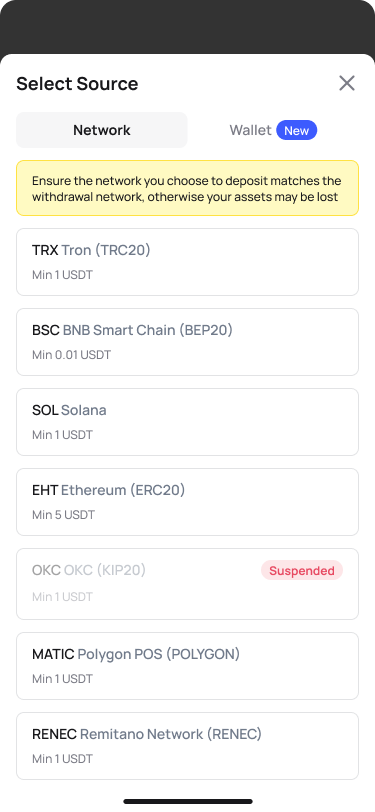
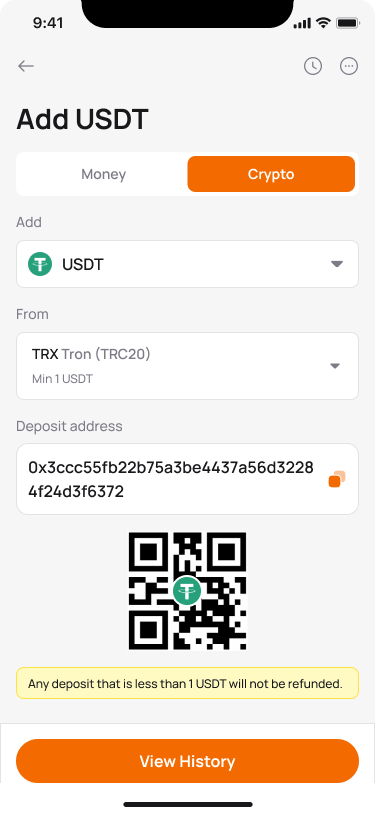
3. Send the Coin and Wait for Confirmation
- Send the Coin to this address from your personal wallet.
- Wait for the transaction to be confirmed on the blockchain.
- Once confirmed, the Coin will be automatically credited to your Azasend wallet

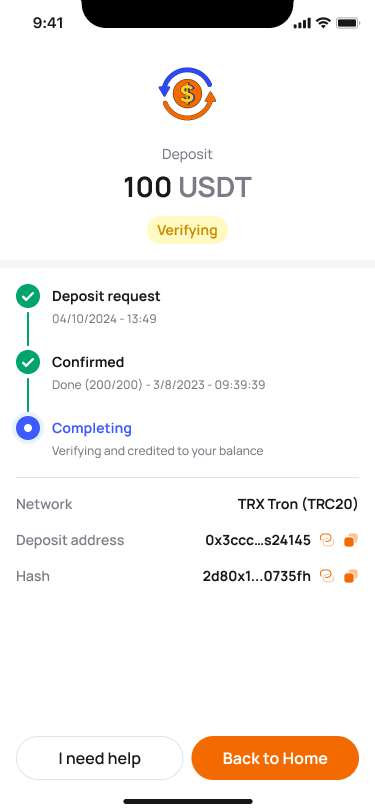
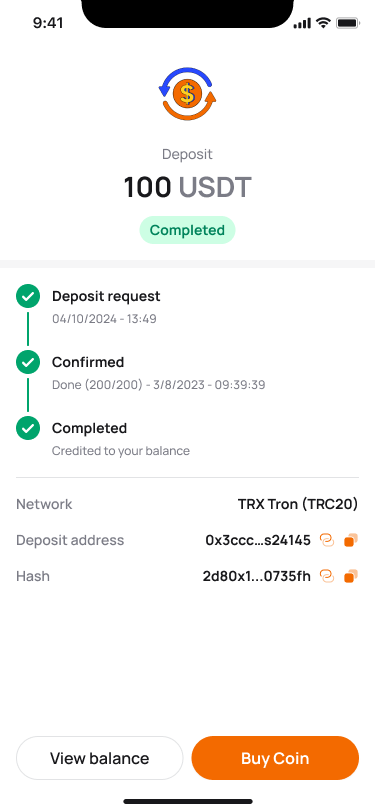
>>> See more:
- How to Buy Crypto using Fiat Wallet on Azasend
- How to Buy Crypto using Bank Transfer on Azasend
- How to Sell Crypto to Fiat Wallet on Azasend
- How to Sell Crypto to Bank Account on Azasend
- How to Convert Crypto Instantly on Azasend
- How to Add Money to Fiat Wallet on Azasend
- How to Deposit Crypto from Remitano or Metamask to Azasend
- How to Verify Your Identity on Azasend