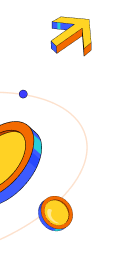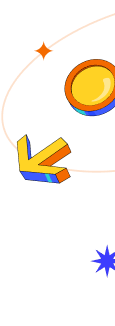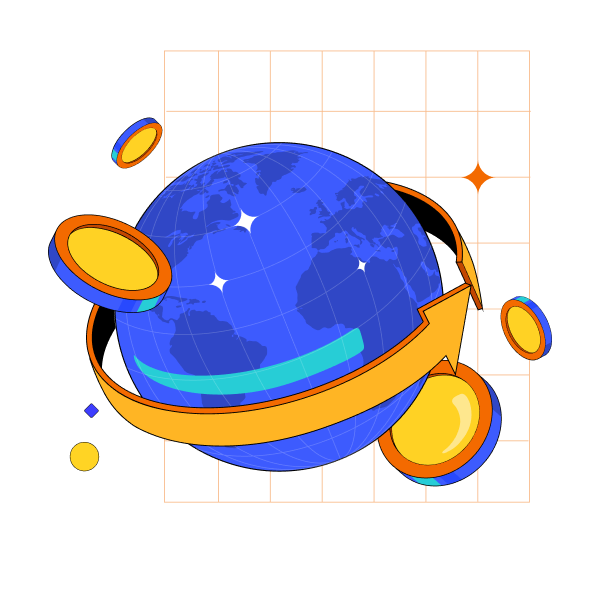Sell Crypto to Bank Account by registering a free account on the Azasend website or mobile app, then follow the steps below.
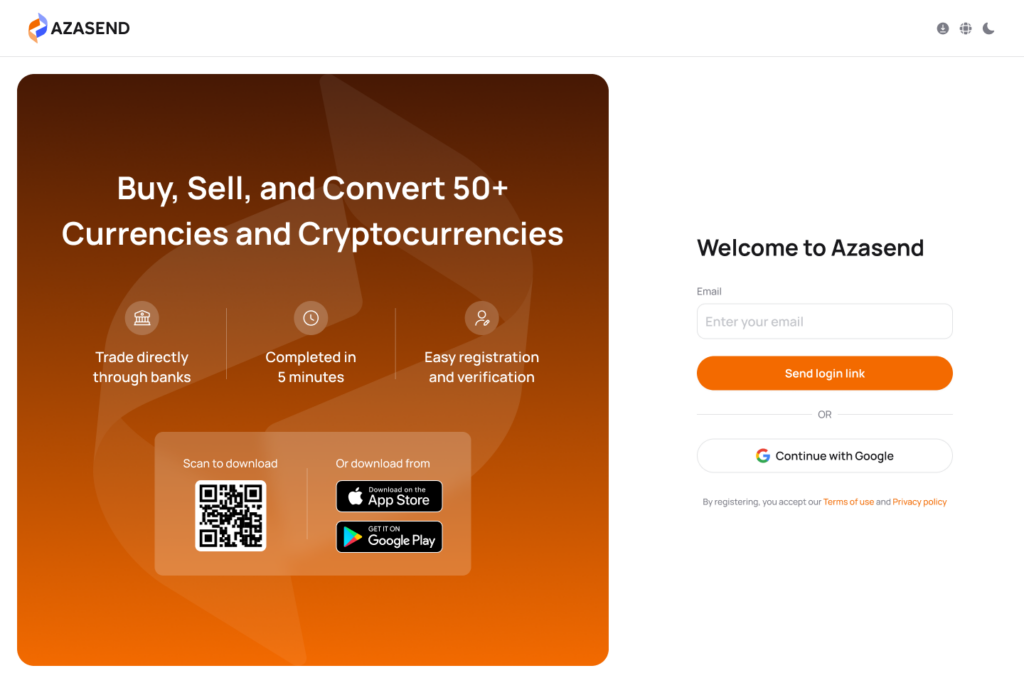
1. Choose the Coin You Want to Sell
- On the home screen of the app, click on “Sell”, then select the coin you want to sell, such as BTC, ETH, USDT, XRP, etc.

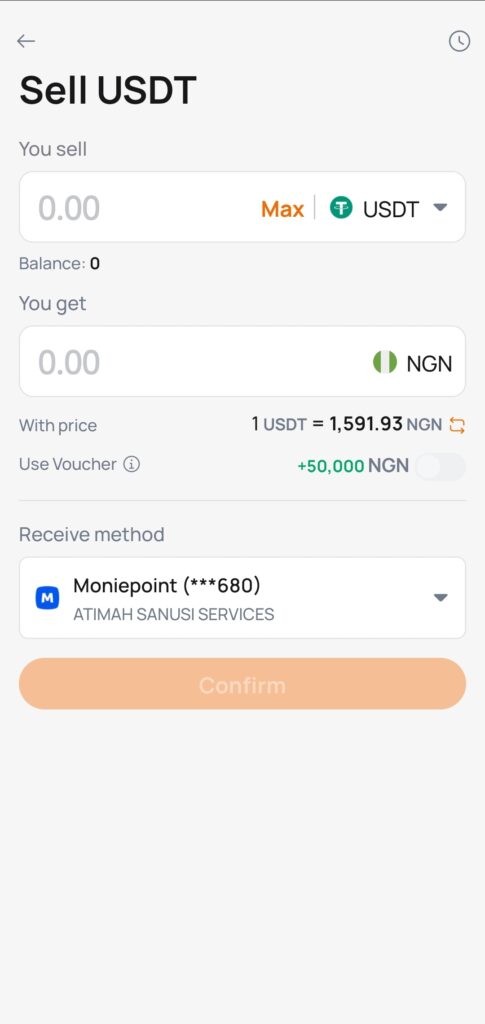
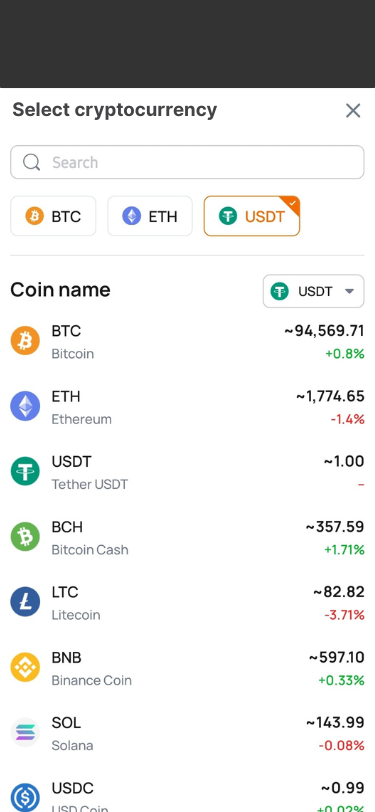
2. Select a Payment Method
- Enter the amount of coin you want to sell and review the amount of VND you’ll receive (vouchers can only be used if you choose the bank transfer method).
- Select the bank account where you want to receive the funds; you can also withdraw to a bank account with a different name as stated in the document, or receive the funds in your Fiat Wallet – Azasend Wallet.
>>> See more: How to Sell Crypto to Fiat Wallet on Azasend
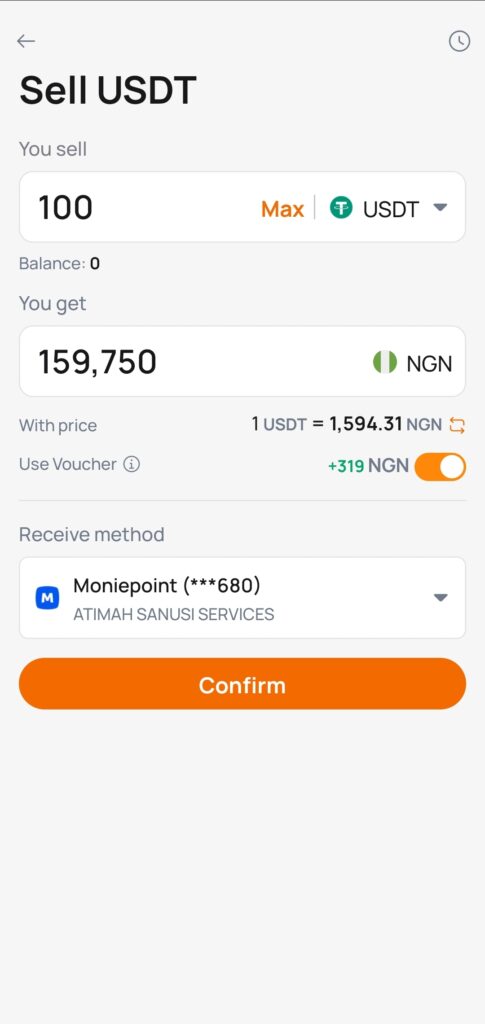
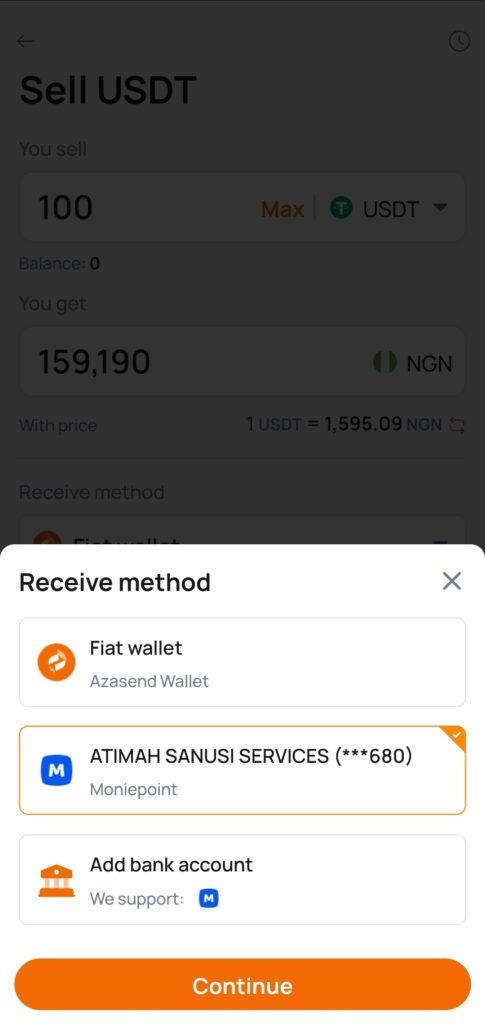
3. Review and Confirm the Transaction
- Review the transaction details and confirm.
- The money will be transferred immediately to your designated bank account.
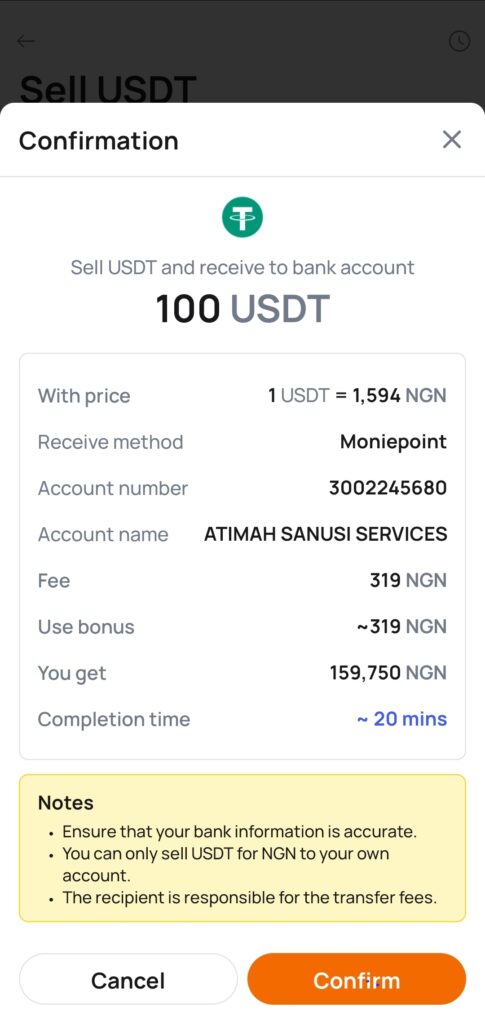
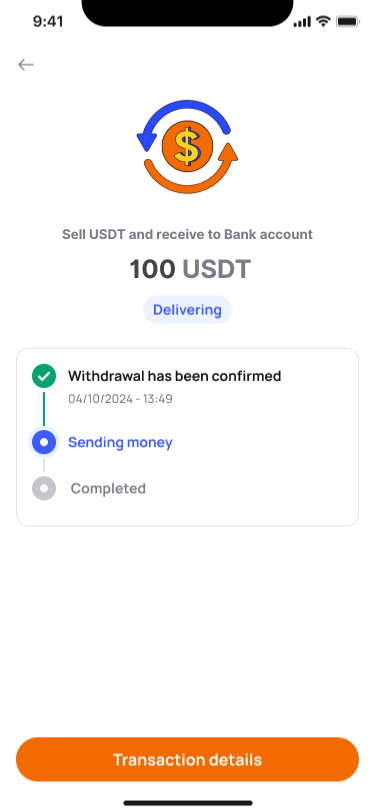
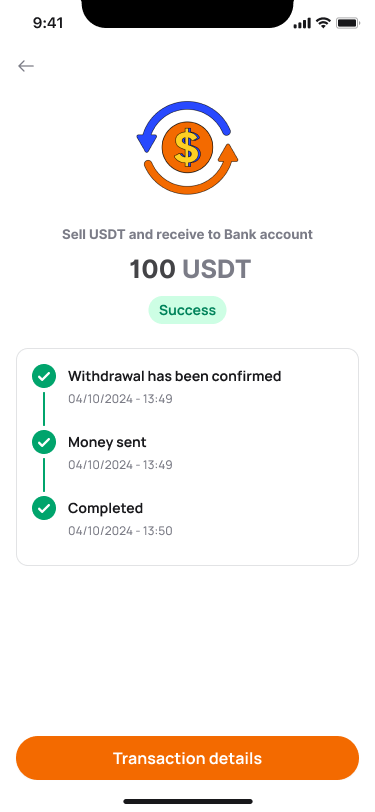
>>> See more:
- How to Buy Crypto using Fiat Wallet on Azasend
- How to Buy Crypto using Bank Transfer on Azasend
- How to Sell Crypto to Fiat Wallet on Azasend
- How to Convert Crypto Instantly on Azasend
- How to Add Money to Fiat Wallet on Azasend
- How to Deposit Crypto via Blockchain into Azasend
- How to Deposit Crypto from Remitano or Metamask to Azasend
- How to Verify Your Identity on Azasend