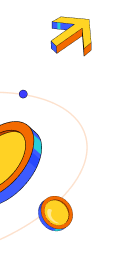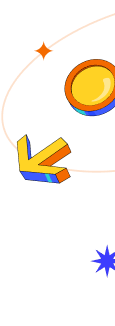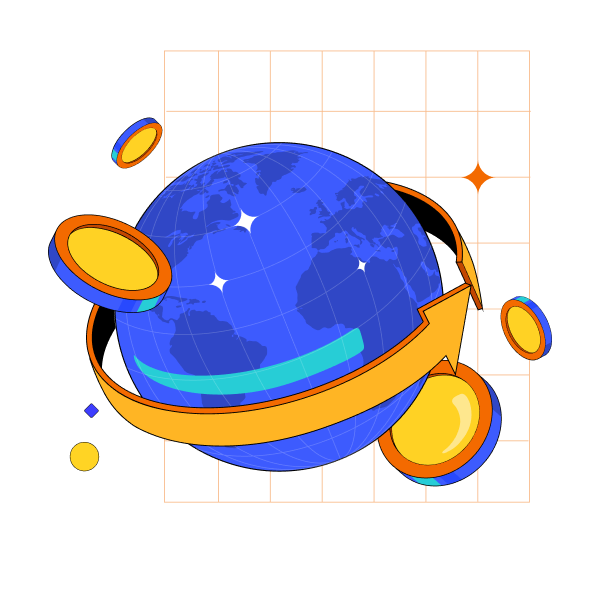Withdraw Fiat by logging into the Azasend website or mobile app, then follow the steps below.
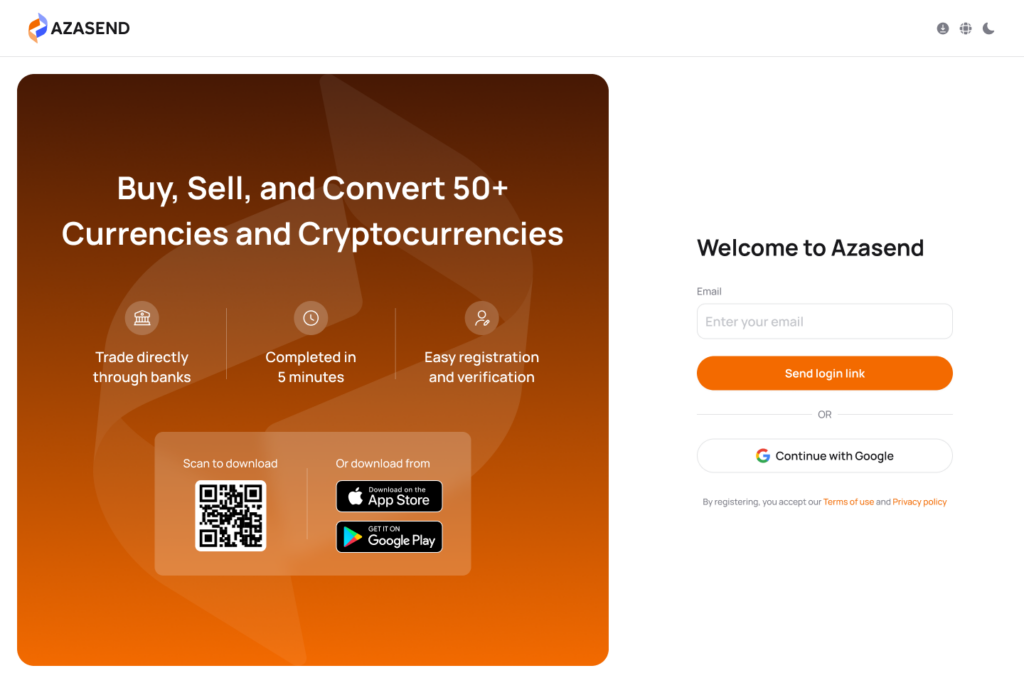
1. Choose the Fiat Currency You Want to Withdraw
- On the home screen of the app, tap “Assets”, then select the fiat currency you want to withdraw (such as NGN, ZAR, VND, etc.) After selecting the currency, tap “Withdraw” to proceed with the withdrawal.
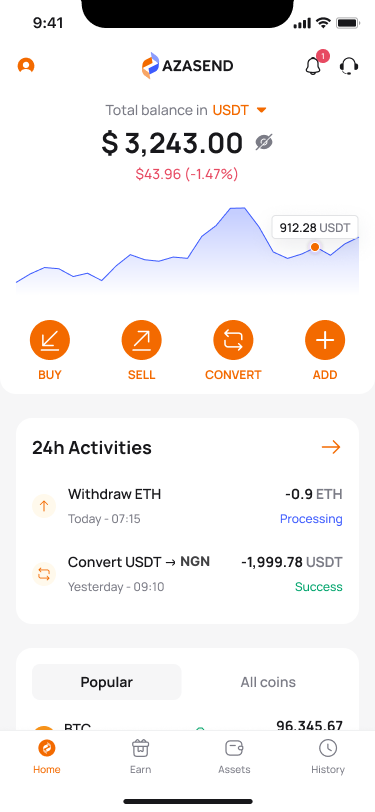
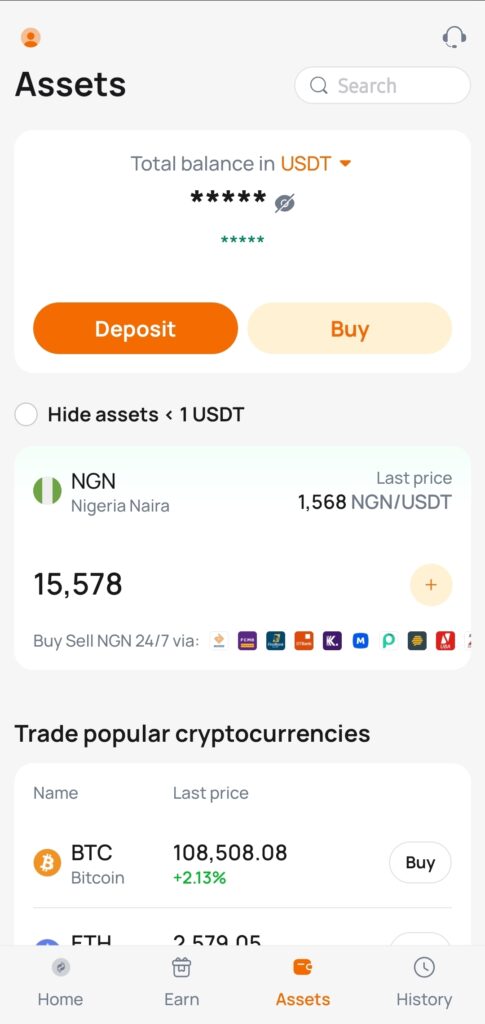
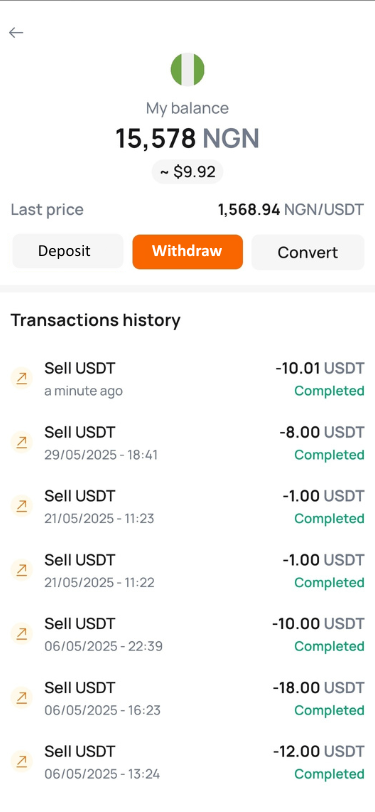
2. Choose the Bank Account to Receive Funds
- Enter the amount you want to withdraw, then select the bank account where you want to receive the money.
- You can choose from your saved accounts or tap “Add bank account” to link a new one. Once selected, tap “Continue” to proceed.
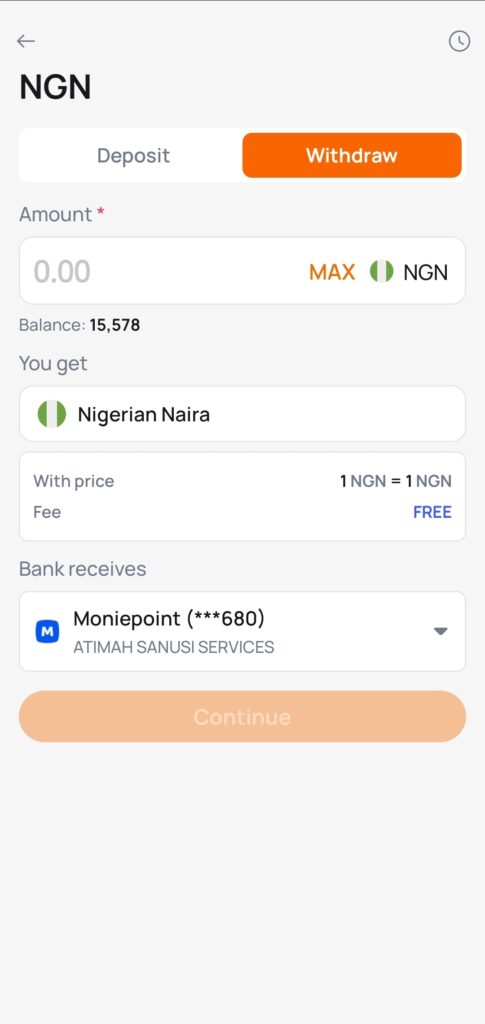
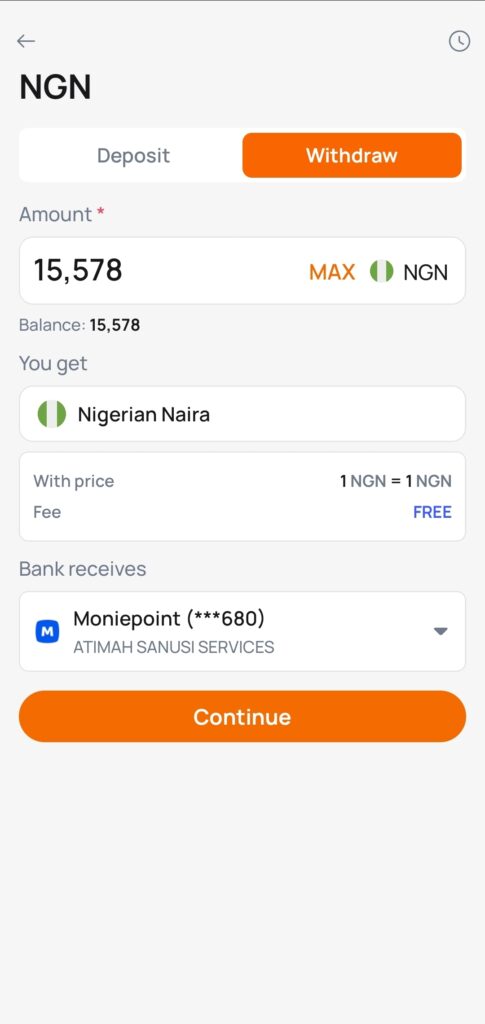
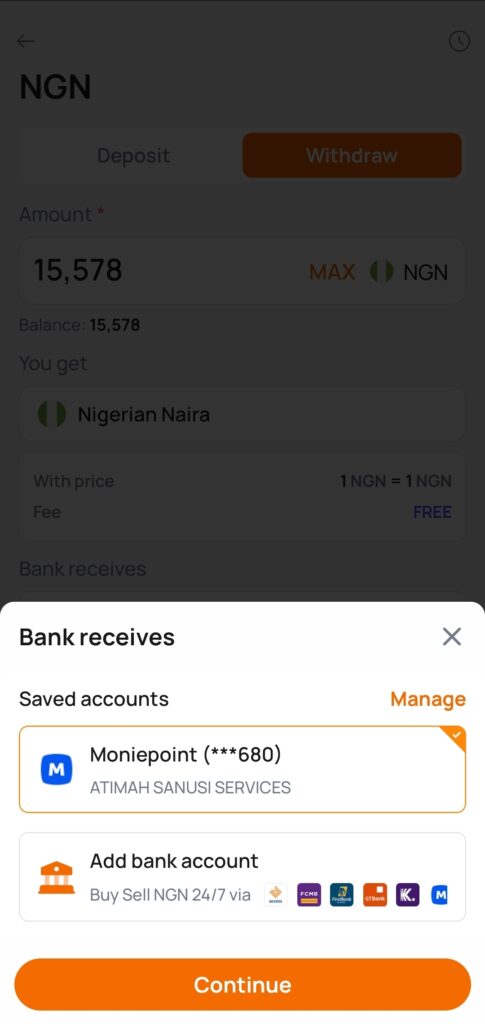
3. Review and Confirm the Transaction
- Review the withdrawal details carefully, then tap “Confirm” — the funds will be sent immediately to the bank account you selected. Please make sure your bank information is correct to avoid any issues.
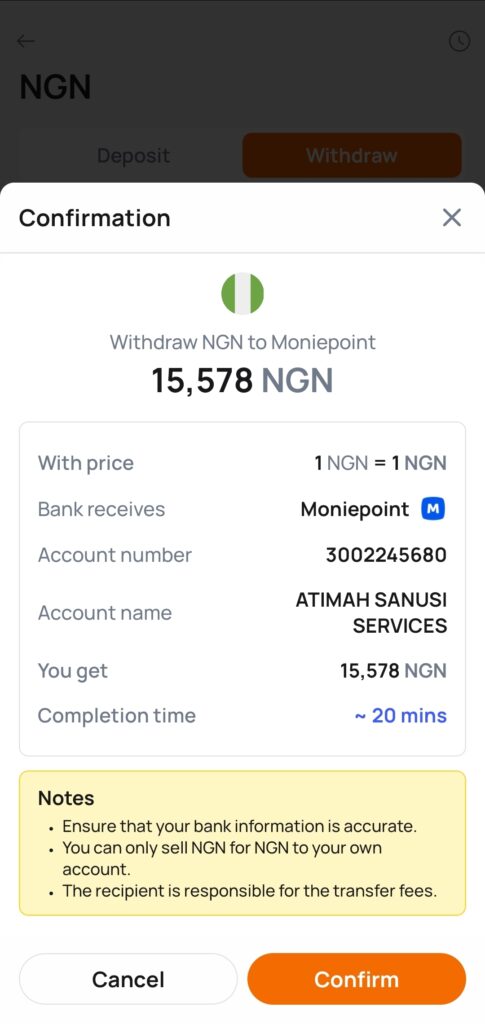
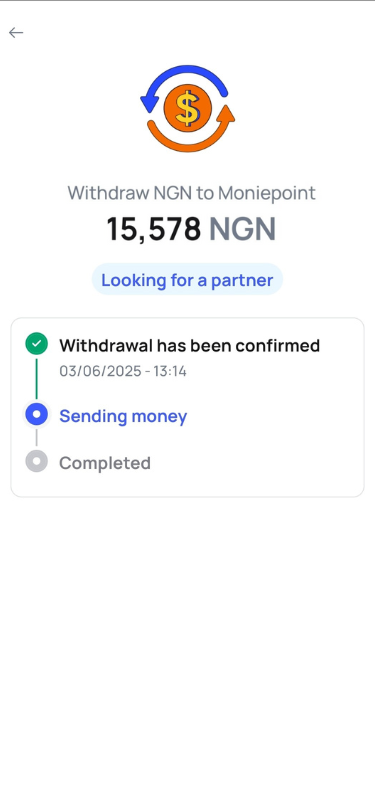
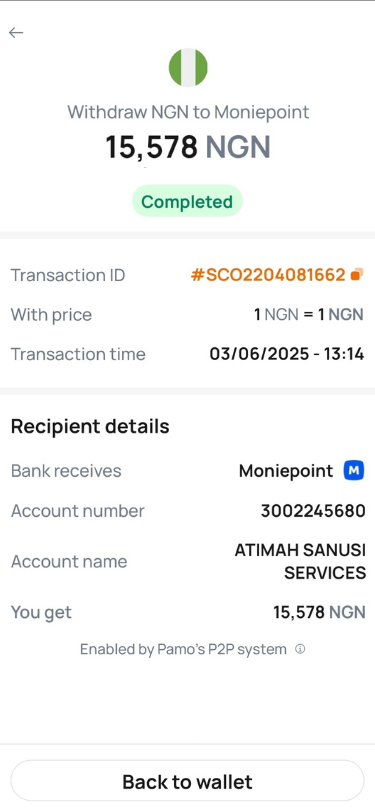
>>> See more:
- How to Buy Crypto using Fiat Wallet on Azasend
- How to Buy Crypto using Bank Transfer on Azasend
- How to Sell Crypto to Fiat Wallet on Azasend
- How to Convert Crypto Instantly on Azasend
- How to Add Money to Fiat Wallet on Azasend
- How to Deposit Crypto via Blockchain into Azasend
- How to Deposit Crypto from Remitano or Metamask to Azasend
- How to Verify Your Identity on Azasend